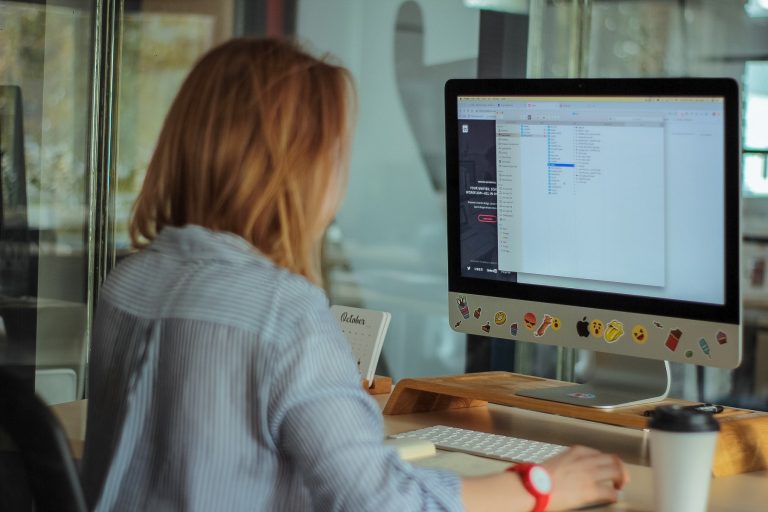All professional writers would love to be complete masters of grammar. However, creating flawless first drafts isn’t a natural skill. Producing nothing but error-free work is nearly impossible. Even those who are well-practiced at proper grammar can still make handfuls of mistakes in their work.
Although applications like Microsoft Word can catch grammatical inconsistencies with a fair amount of accuracy, they don’t necessarily help improve your relationship with proper grammar across the course of time.
One superb program, Grammarly, could be your long-term solution to not only correcting your grammar upfront but learning how to avoid mistakes and write more effectively in the future.
How does Grammarly work—and how can it make you a more adept writer?
No first draft is perfect.
However, writers often struggle to look at their own work with a critical eye. That’s what makes Grammarly such an essential tool for writers—it helps you recognize your mistakes and turn any first draft into a grammatically-polished gem. From exposing misused punctuation to pointing out misspellings to identifying errors in sentence structure, Grammarly ensures that your final drafts are free of any errors that turn audiences off of your writing.
It’s extremely easy to use.
Signing up for Grammarly is completely free (unless you want to upgrade). One phenomenal feature of Grammarly that competitors haven’t matched is that you can plug the application into your Google Chrome browser. Grammarly will then help you with your grammar, vocabulary, and general writing across all online platforms, from your work emails to your Google Docs files.
How does it work? Grammarly jumps into action while you write. The platform catches grammatical errors in real-time and suggests a number of thoughtful solutions to improve skewed sentences, misused vocabulary words, and incorrect usage of punctuation.
A major plus of the program is that Grammarly is both highly useful for improving individual pieces of work and for helping you achieve artistic success in the future. In addition, the application can help you develop essential skills for constructing well-written pieces on a deadline.
How does the solution-based application help you become a more skilled writer over the course of time?
Grammarly helps make your writing both error-free and effective.
The application doesn’t merely seek out issues with the simple grammar of your work. A unique feature of Grammarly that sets it apart from other grammar-checking software is that it also helps you find ways to improve the pre-existing, grammatically-correct writing on the page.
For example, if Grammarly notices a string of words that could be more concisely summarized in one word, it will suggest that you replace them in order to make your work more succinct (i.e. suggesting that you replace “a great number” with “several”).
Features such as these (i.e. recognizing a need for conciseness) can help you produce writing that communicates more effectively and is consistently engaging. In addition, as Grammarly reinforces practicing effective sentence structure, word choice, and punctuation, it’s training your brain to recognize how to make more effective writing choices on your own in the future.
Grammarly Premium offers even more ways to improve.
If you choose to upgrade to Grammarly Premium, you’ll be treated to a plethora of useful features that can vastly improve the quality and content of your writing. Grammarly Premium has all of the same tools as the free version, yet includes features that can take your text from great to outstanding.
These include suggesting thoughtful and unique vocabulary words to replace bland ones, scanning your writing for genre-based stylistic choices, detecting plagiarism, examining your document for readability, and much more.
The upgraded version also provides logistical insight about your writing process (number of unique vocabulary words, your average sentence length, etc.) and facilitates access between yourself and a human proofreader ($.02 per word). The prices for Grammarly Premium currently sit at $29.95 per month for a monthly subscription, $19.98 per month for a quarterly subscription, and $11.66 for an annual subscription. While you may feel that this application is a bit pricey, it’s difficult to place value on an application that is a virtual editor, a grammar checker, and a writing coach, all in one.
Final thoughts
Grammarly can help you improve both your finished pieces/works-in-progress and expanding your writing abilities, making it one of the best grammar-checking applications available on the market.
Not only does Grammarly help you improve your writing in real-time; the application also enriches your writing skill-set over time.
Whether you go for the free or paid version of the program, Grammarly’s reinforcement of proper and thoughtful grammar, sentence structure, word choice and more is certain to help you become a more effective, succinct writer in no time.